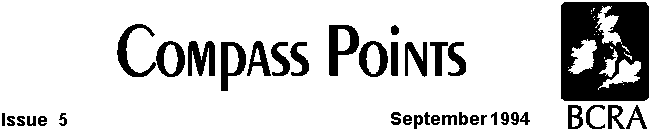
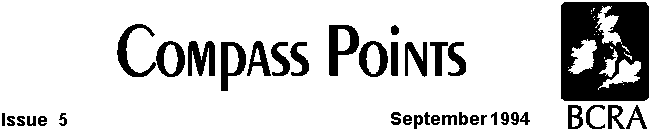
SNIPPETS
Surveying update:
Fluxgate Compasses - Pete Carah & Frank Reid
Pros & cons of fluxgate compasses for in-car use
Cave survey Software releases
SURVEX user group - Wookey
Registration form for joining SURVEX users group
Book Review - Bill Mixon
Review of the newly-released cave surveying book On Station by George Dasher.
Belgium cave database review - Dave Gibson
Guy van Rentergem's graphical cave database software.
Anyone with an interest in surveying should come along to the Speleo Computing session at the Conference. There will be the opportunity to look at, and try out, a wide range of available cave survey software for PC, Archimedes, & Macintosh.
The expected list of talks is:
'Resistivity surveying' - Neil Weymouth
'Current developments in survey software' - Olly Betts
'Altimeter surveying' - Mark Dougherty
'Survey' - Steve Neads
'Survey data transfer & archiving' - Wookey
When surveying vertical stuff, the note taker should have a compass too to orient diagrams. Try recording North, South, East, & West, rather than LRUD, as Up & Down are usually pretty meaningless in shafts.
Andy Kendall and Rhian Hicks (Morgannwg CC) recently updated the survey for one of our club digs, Ogof Draenen. We hope that this is going to drop into the theoretical extensions to the Llangattwg systems on the Pontypool side of the Clydach gorge, but the going is very slow at present. The updated survey, together with a geological report by Rhian and an article on the hydrology by Bill Gasgoine, appears in the club journal. Morgannwg Caving Club Journal number 4 has just been published (this week) and should be available at BCRA Conference & the Dragon Wagon, price £2.
Australia: Loop closures - Neville Michie
Just a note with respect to expected errors in loop closures; a recent cave survey at Jenolan Caves, N.S.W. Australia was undertaken by a large team of cavers. A high grade survey was made through the main passages of the cave, and compass, tape and clino surveys branched from the main surveys.
The main survey used a theodolite, EDM (Electronic Distance Measurer), and three tripods with optical plummets and prisms. For one underground loop of about 500 feet (150m) and about thirty legs the misclosure was 3mm, 4mm, and 5mm, for X ,Y, and Z. A larger loop, about 5000 feet (1500m), which connected entrances and a through trip in the cave was about 12mm, 50mm, and 8mm in X, Y, and Z.
This will give you an idea of a very careful survey using the best equipment and methods.
A $100 electronic car-compass was advertised as being 'Unaffected by large metal objects', and requiring no compensation. Here are some comments on such equipment from Frank Reid (italics) & Pete Carah. Comparison is made between fluxgate compasses & conventional compasses.
Electronic compasses in the $100 price range generally use the fluxgate magnetometer, and have digital or analog readouts. Some devices made for cars are a crude arrangement of conventional magnetic compass with magnetic switches, and indicate only the nearest half quadrant.
The radio shack version is a (somewhat crude, but very cleverly designed for production) fluxgate (but with no tilt compensation whatever).
The claim "Unaffected by large metal objects" is probably a clever distortion: Non-ferrous metals do not affect compasses, but any compass will be deflected by a nearby mass of iron. The electronic car-compasses I've seen still require a compensation process, except that you adjust variable resistors instead of little magnets.
The effect of large metal objects is no different from any other compass. That said, the effective pickup area of fluxgates is somewhat larger than needle compasses; you could get some averaging that way. (but note that the typical fluxgate in this application is still <1 inch in diameter). Also, the compensation for nearby metal objects in the presence of limited tilt is easier for fluxgates than for mechanical compasses. (however, at least the Radio Shack unit doesn't do this). Consider the pair of large balls to the side of a ship's compass; those can be replaced (first-order) by cross-coupling and differential-gain terms in a fluxgate. The soft-iron bar below a ships compass does first-order roll compensation for the ship's mass (the compass is already gimballed) and can't be easily implemented in a cheap fluxgate (you need a tilt sensor).
The advantage of fluxgate compasses is that they respond instantaneously, which makes them nice for vehicles. This is true at the 3-4 degree level; for smaller variation with easily obtained magnetic materials you need some averaging. I used to get 0.1 deg repeatability from a basic 10khz fluxgate with 10 sec averages. You can use ferrite materials at much higher frequencies to get faster readings but then the detectors and some other electronics get more expensive for equivalent sensitivity. It is also harder to do both axes on one core; this is desirable to keep some errors to a minimum. Remember that you want to read < 0.01 Gauss (1e-6 w/m2 if I remember my conversions) for 1 degree resolution; the noise level per displayed sample wants to be at most a few tenths of that for stable readings. That is significantly worse in the northern midwest USA; the horizontal component of field here (Southern California) is just less than a gauss.
A disadvantage is that they are quite sensitive to tilt. Roger Bartholomew presented a paper at an NSS convention a few years ago, where he reviewed a handheld fluxgate compass and found that less than one degree of tilt caused a few degrees error in bearing. This is entirely dependent on where you are; here in Southern California it is just over 1 deg of error per degree of dip. In the northern midwest (Ohio?) it is 2-3 deg/deg. Get the dip angle from a good map or table; it (and a little geometry) tells all. Hudson's Bay area can't use static magnetic compasses at all. Some caves in Alabama should have local disturbances that cause (any) magnetic compass to be useless. This will also often be true for lava tubes.
Advanced (more expensive) fluxgates use a magnetic core which floats in a dense liquid and maintains itself level through perhaps 10 degrees of tilt of the housing.
Compare comparable units from Radio Shaft (Tandy) and Auto suppliers such as J.C. Whitney Auto Parts of Chicago before spending $100 on such a device. See also ads in boating magazines. These probably do as well as typical mechanical auto compasses, though the latter normally have first-order tilt compensation (card is suspended on a needle-point).
I want to announce the latest release of the COMPASS cave survey software system. This version has many new features and enhancements. There are more than thirty changes to the software making it faster, more memory efficient and more robust. Here are some of the new features. NEW GIS FEATURES
The biggest change is the addition of a special GIS module. GIS stands for "Geographic Information System." The GIS module allows you to collect, analyze and display any cave attribute or feature. You can link databases of cave information directly to the survey files. For example, you could tie the location of minerals, water, archeological sites, trade routes, animal life, etc. into the survey file. You can then, at the touch of a button, selectively plot or display these features. NEW EDITOR MODES
The COMPASS editor now has two modes of operation: One Shot mode and WYSIWYG mode. In One Shot mode, only one shot is displayed on the screen at one time. WYSIWYG stands for "What-You-See-Is-What-You-Get." This means that the entry layout looks like a page from a normal survey book. In other words, each survey is on a separate line, and you can see up to ten shots at a time.
One shot mode has the advantage of giving you a less cluttered display, where it is easy to see each shot item. WYSIWYG mode has the advantage of looking like the survey book, which makes it easier to check for errors. You can instantly toggle between One Shot mode and WYSIWYG mode by hitting a single key.
As always, both modes can be configured so that the order of the data items matches the survey book. For example, azimuth, length, inclination, and up, down, right, left, can be in any order you specify. EASY INSTALLATION AND CONFIGURATION
COMPASS now features a completely professional setup program that makes installation easy. You just type "INSTALL", and answer a few simple questions about your printer and your computer; COMPASS does the rest. In a few minutes you are viewing caves. You can even do custom installation for laptops and floppy based systems. HOW TO GET COMPASS
COMPASS is a shareware product. You can try it out free. If you like it and want to use it, the cost is $25.00. If you don't like it, then don't use it and pay nothing.
COMPASS is available free of charge for evaluation purposes through anonymous ftp from:
gserv1.dl.ac.uk
In the pub/caving/compass directory:
Also, you can get an evaluation copy of the software directly from me for $10.00 to cover materials and handling. If you are a registered user you can get an updated version directly from me for only $5.00.
Please specify the size and density of disk: 5.25/3.5, high density/low density. If you like the software, please register. You will receive notification of updates and other special offers.
My mailing address is:
If you want detailed information about the features of COMPASS, or how to get a free evaluation copy through anonymous ftp, send an e-mail request to lfish@nyx.cs.du.eduand I will send you an information packet.
Announcing a cave survey software update!
Available from Wookey at the editorial address (Send formatted floppy disc and stamped self-addressed envelope), or by anonymous ftp from gserv1.dl.ac.uk in /pub/caving/karst:
This version is a maintenance update from KARST20 and will probably be the last addition to this line as a DOS program. Future releases will only execute under Windows and will have an entirely new user interface.
KARST256 uses all of the files and file properties as the previous release, with the addition of "xyz" import files. In this latest addition, station names appear on single lines with six columns of rectilinear co-ordinates, the absolute and relative from the previous line station locations. This is the popular SMAPS 4.x ASCII co-ordinate dump. It is assumed the first six lines in such a file are to be ignored. To import a xyz file, type:
Be sure to include the .xyz file extension.
The reason this version is called "256" and not 21 is that this version generates 256 video colors on computers with supporting hardware. A Standard VGA card can support 256 colors, but only at lower resolution. This mode has been included, but the performance will probably be disappointing. For the higher display modes, the computer's video card must have a "VESA" video BIOS or display card. Typically, these cards are installed in computers with either the "VLB" (VESA Local Bus) or "PCI" busses. As before, KARST256 will only run on IBM or compatible computers with a 286 or better processor. Normally, the program will autodetect the highest possible video mode. But the video mode can be selected at the command line, for situations in which the video card and deliver performance beyond that which the attached monitor can support. To specify the video mode at the command line, type:
KARST256 -v vesa Autodetect vesa modes
KARST256 -v vesa0 320x200 VGA/MCGA standard 64k video memory
KARST256 -v vesa1 640x400 vesa mode $0100 256k video memory
KARST256 -v vesa2 640x480 vesa mode $0101 512k video memory
KARST256 -v vesa3 800x600 vesa mode $0103 1M video memory
KARST256 -v vesa4 1024x768 vesa mode $0105 1M video memory
KARST256 -v vesa5 1280x1024 vesa mode $0107 2M video memory
Within the program, the complete color spectrum is only available in the color automated modes, such as color by depth. Because it is nearly impossible to distinguish between neighboring colors, only 23 evenly spaced colors are user selectable. As in KARST20, in the color by depth mode, shots with enough vertical range will be colored in several color steps.
The PostScript output format was changed to be importable into CorelDraw and to include a description of seven primary colors (the PCL output is still black and white). It is possible to import into CorelDraw any of KARST's DXF, HPGL or PostScript file formats. The DXF and PostScript formats are importable to AutoCad. At this point, I believe that KARST's output files should import in to most popular programs which include a range of file import options.
This update does include fixes to a number of fatal and non fatal bugs I have found in KARST20. This does not mean that KARST256 is free of bugs. However, I will work with users to resolve bugs, including another update of the program if required.
KARST's companion loop closure program, CLOSED, has had some minor bugs fixed and is five times faster than previous releases. In the future, these two programs will be combined into a single Windows application.
To extract zipped files in KARST256.ZIP, create a destination directory and change to it. For example:
mkdir c:\karst cd c:\karst
Then type the following line, assuming the files are on the "a" drive:
a:\pkunzip -d a:\karst256
and the files and subdirectories will be unpacked.
Also, you can type:
a:\pkunzip -vb a:\karst256
for a preview of the packed files.
The total disk space needed is around 1.75mb. The demo batch file will show some of the features of KARST and takes about five minutes to run. The manual is a postscript file, 42 pages long. It is called karst.ps and it is in the karst subdirectory in the zipped file.
Good luck and good caving,
Garry Petrie, 19880 NW Nestucca Drive, Portland,
Oregon 97229,
Tel: 503-531-5071 days, 503-690-5465 evenings
Development continues apace and SURVEX version 0.53 is now available. This fixes a few minor problems with 0.51 & 0.52 as well as giving various improvements. The changes visible to the user are:
Enhancements:
Bugs fixed:
There are now quite a number of people using SURVEX around the globe. We want to try and keep track of these users so that they can be kept up to date with new releases and we can keep the flow of help and ideas going between users.
The idea is that a list of users will be maintained (and distributed with releases, unless you object). If you send us some money or floppies & envelopes to cover costs, we will send updates according to your preferences until your credit runs out. This makes sense at the moment due to the very rapid rate of evolution of Survex.
Updates cost 25p for mailing + 35p for a floppy = 60p, so £3.00 will get you 5 updates (probably about a year's worth of releases). Email release/FTP info is currently free, as is email delivery, although we may have to charge whatever it costs eventually.
Name:.................................................................
Address:...............................................................
.....................................................................
Email address:...........................................................
Current version of Survex:...... Phone number:..............................
What machine do you use Survex on (XT, 386, Arc, Sun etc.)............................
What OS do you use Survex under (DOS, RISCOS, Solaris, etc.)..........................
What do you use Survex for (nothing specific yet, club surveying, expedition surveying, other)?
....................................................................
Any other comments (features you need, things you like/dislike)?
....................................................................
....................................................................
....................................................................
Do you object to your name, address, email address, or phone number being distributed to other users on the Survex user list? YES O
Updates
Do you want updates on all releases O
Major releases only O
Just be told about new releases (not sent software) O
Do you want to receive source code (in C) too (DOS or UNIX linefeeds)? DOS O UNIX O
Preferred distribution method:
Floppy disk: 3.5" HD O LD O
5.25" HD O LD O
FTP O (i.e. we just tell about new releases -you get them yourself)
Floppy Format: DOS O RISCOS O
UUencoded email: ZIPfile O Sparkive O tar.gz file O
Bill Mixon
On Station. A Complete Handbook for Surveying and Mapping Caves. George Dasher. National Speleological Society; 1994. 240 pp hardbound. NSS members $16, non-members $17, plus $3.50 for shipping from NSS Bookstore, 2813 Cave Avenue, Huntsville, Alabama 35810.
This was a painful book to read. I had reviewed the manuscript back in 1988 and decided it was unpublishable. Since it did get published, I hoped that much tender loving care had been lavished on it during the intervening six years. But I guess it's true what they say about making a silk purse out of a sow's ear. I don't know what happened to the manuscript during that time, but it obviously didn't include getting read by anyone who knows that it's and NSS' are not proper possessive forms. The book is disorganized and often ungrammatical. The instructions are frequently confusing and sometimes conspicuously incomplete. The NSS has disgraced itself by publishing this book.
That said, I must admit that there is not much in the book that, once deciphered, will lead the would-be surveyor or mapper astray. (The aficionados call the process of gathering the data surveying and the process of drawing the map mapping.) Cave mappers are at least as bad as vertical cavers at thinking their pet techniques are the only correct ones, so I'm sure the experts will come up with their lists of quibbles, as I could. But technically it really isn't bad.
The first section covers collecting the data, with chapters on various types of surveying equipment and the duties of the various team members. This section also includes a chapter on how to determine the surface location of the cave. A second section covers processing the data, which can range from just converting slope distances to horizontal distances for plotting a small cave with protractor and ruler to elaborate loop-closing algorithms performed on a computer. The third section covers drawing the map, both making the draft or working map and inking and lettering the final version. (The illustrations in the chapter on the working map were obviously not made using the techniques described there; they look like final versions to me.) Appendices include several sets of cave-map symbols, a glossary of terms (I hadn't been aware that cf. was a technical term), and a set of twenty-eight example maps. A number of the maps demonstrate more than anything else the hazards of reducing a map too much. There is a potentially useful set of comments about each example map, but not one reader in ten will pay attention, since they aren't printed together with the maps.
Not everyone will be as put off as I am by the deficiencies of "On Station" as a book, and I can't honestly say that reading it will ruin anyone's cave-mapping career. But it is not, except in unimportant but expensive ways like the numerous photos, the hard cover, and the color dust jacket, superior to some existing cave-mapping books in English, Bryan Ellis's "Introduction to Cave Surveying" (British Cave Research Association, 1988) and Thomson and Taylor's "The Art of Cave Mapping" (Missouri Speleological Survey, 1991), both of which are available from the NSS and other cave-book stores for less. "On Station" did not need to be published.
David Gibson
Software by Guy Van Rentergem, Mortierstraat 34, 8000 BRUGGE, Belgium.
In CREG Journal 17, Van Rentergem writes:
"I send you also two programs I've written about our Belgian caves. The first program is called BELGIUM.EXE and needs a PC computer with VGA and mouse. It gives a graphical presentation [on an outline map of Belgium - DG] of more than 1000 Belgian caves. It is possible to select on geology, type, length and depth. There is also a complete alphabetic list where one can select the caves of interest. The other program, EEDIT.EXE is an editor where one can change data and put new caves in the database. The programs are free and anyone who wants them can take a copy.
BELGIUM.EXE is essentially a database. It prints an outline map of Belgium displaying major towns, rivers and a small dot for each cave. By positioning a mouse on a particular dot and clicking the left button one can call up a "datacard" containing brief information about the cave. This includes its geology, length, depth, grid reference and a brief route description. The right mouse button is a four stage screen zoom.
Each cave on the map is marked by a coloured dot. The default colour is white, but the caves can be sorted into various colours. Pressing [f2] sorts by type, with different colours representing resurgences, swallow holes and fossil caves. [f3] sorts by geology (Devonian, Carboniferous or Permian). [f5] and [f6] prompt for a length or depth to be entered and mark the caves which exceed the value given. Two further functions are provided; [f1] prints the name of each city and [f4] pulls down a list of caves. If a cave is selected from the list its datacard pops up; and on exiting back to the map, it is marked by two cursor lines.
[Enter] resets the display, colouring the caves white, selecting the smallest scale display and turning off the city names. The menu bar lists functions [f1] to [f6] mentioned above but does not say how to exit the program - hitting [esc] will do this.
The program uses a large datafile, BEL.DAT, and has a companion program EEDIT.EXE which allows one to edit the database. Use of this is straightforward. The Quick-Basic source code is provided in BELGIUM.BAS.
Most of the instructions and comments are in English, but most of the database is in Flemish (Well, I assume its Flemish). I assume that even geduld means please wait!. The first version I received had some peculiar bugs in it, but version 2.1 seems to work quite well. Make sure that the program can find BEL.DAT or you won't get any caves displayed. I found that the dots marking the caves were too small to read properly - it was difficult to distinguish their colour. At the high levels of zoom I see no reason why the dots should not be much larger.
A smart little program!. I haven't looked at the source code yet, but there is clearly an opportunity for some dedicated person to do a similar exercise for British caves simply by changing the country outline, rivers and cities (and retyping the database of course).
It would be possible to classify the caves by grade, wetness, whether they were P-bolted or any number of parameters. The program does not let you specify a combination of parameters to search for, and this would be a useful addition. Sitting in a cafe in Ingleton you could pull out your Laptop and program it to suggest a suitable cave which matched the weather conditions, the amount of tackle you had with you, whether it was ladders or ropes, how long a trip you wanted, and whether you wanted to avoid long pitches, wetness, or tight crawls.
For a copy of the programs send a 3.5" 720K
DOS-formatted disc and return-postage to David Gibson or Wookey.