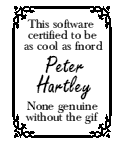
AADraw 1.02
AADRAW 1.02 is a program for anti-aliasing Draw files to make
sprites (or, in conjunction with InterGif,
GIFs). It's aimed at people creating images for Web pages in Draw.
With InterGif, it will make transparent GIFs intelligently, i.e.
the background (white by default) will become transparent but things
explicitly drawn in white will come out white. (This is where aadraw
scores over doing it "by hand" with Draw, ChangeFSI, and InterGif.)
![]() Version 1.02 was released on the seventeenth of October, 1996.
Version 1.02 was released on the seventeenth of October, 1996.
![]() As of the tenth of
February, 1997, almost all of aadraw's functionality has been subsumed
into InterGif. Using InterGif instead of aadraw gives you the
advantages of InterGif's other features such as dithering,
colour reduction, and file joining -- and you
also get a desktop front-end; however, you will still need to use
aadraw if you need the -b feature.
As of the tenth of
February, 1997, almost all of aadraw's functionality has been subsumed
into InterGif. Using InterGif instead of aadraw gives you the
advantages of InterGif's other features such as dithering,
colour reduction, and file joining -- and you
also get a desktop front-end; however, you will still need to use
aadraw if you need the -b feature.
Usage
aadraw [-o outfile] [-b BBGGRR] [-g [-t] [-i]] infileOptions
- -o outfile
- Name the output file -- if -o isn't specified, <infile>2 will be used, or <infile>/gif if the -g option is also used.
- -b BBGGRR
- Change the background colour of the output sprite from the default of white (FFFFFF). This also, of course, changes which colour the picture is anti-aliased to. The argument is a hex value between 000000 and FFFFFF.
- -g
- Produce a GIF rather than a sprite: this option requires you to have my InterGif program somewhere on your path (e.g. in the same directory as aadraw, or in your library directory).
- -t
- Produce a GIF with transparency. The "background" of the Draw file will be made transparent. Intelligent transparency is used: that's to say, genuine background comes out transparent, but things drawn in white come out in white even if the background is also white. You must specify -g if you specify -t.
- -i
- Produce an interlaced GIF. You must specify -g if you specify -i.
- infile
- A RiscOS Draw file. If infile isn't specified, aadraw will print a short help message and exit.
Points to note
You need the DrawFile module to run aadraw -- you can get it from Acorn's FTP site.
The sprites produced by aadraw have 256 colours, but do not have the standard Acorn 256-colour palette. Instead, they have the default palette used by Netscape Navigator (and MSIE) in 256-colour modes. This has the desirable effect that colours rendered solid by aadraw will not be dithered by Netscape when your Web pages are viewed. (It's also, incidentally, a much saner palette than the standard Acorn one, and one which makes the anti-aliasing code vastly easier to write.)
To generate the sprite, aadraw redirects output (OS_SpriteOp 60). RiscOS blows up wildly if you call OS_SpriteOp 60 from inside a task window, so aadraw detects whether it's being run in a task window and, if it is, politely tells you to press F12 and run it from there instead. (Earlier versions used to complain about being run by Wimp_StartTask too, but this is actually OK and so it doesn't now complain.)
For big images or on old machines, the anti-aliasing step could take a while -- several seconds.
Yet to do
Text doesn't come out quite as well as it should. This is because aadraw's very general anti-aliasing routine can't do all the hinting and soforth that the Font Manager's anti-aliasing routines do. A future release will address this by rendering everything except the text first, anti-aliasing this itself, and then drawing the text over the top with normal Font Manager calls. This in turn will get it wrong if there are things in front of pieces of text, but this is hopefully rare, and anyway there'll be an option to disable "optimised text".
Distribution
AADraw is NOT COPYRIGHTED and is NOT distributed under the GNU General Public Licence.
Downloading AADraw 1.02: Just click here (6K). To make GIFs, you'll also need InterGif.
Downloading the source to AADraw 1.02: Just click here (10K). It's up to you what you do with the source -- but if what you do with it is make bug-fixes or improvements to AADraw, I'd like to request that you send them to me so that this page can always offer the "best" version. I don't think you need ExtrasLib to compile aadraw 1.02, although the Makefile may try and link against it anyway. If that's a problem, here (11K) is a 1.02a source archive with no added features but which definitely doesn't link against ExtrasLib.